Each bus stop has its own 4 or 5 digit bus stop number. You can find that number in several easy ways. They are:
Your Bus Stop
Route Schedules and Maps
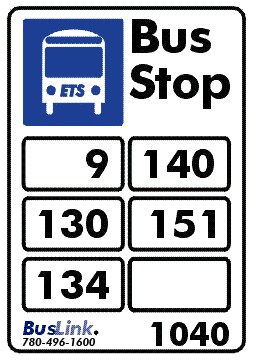
Bus stop numbers can be found at the bottom of every bus stop sign in Edmonton.
Main page content begins here
Callers will notice something different when they call in to BusLink. After 21 years, we’ve replaced our old software with a new, improved interactive voice response system. This new system has been streamlined and provides users with the same information, now with additional lines and updated menu options. Option 1 provides scheduled bus information for the current time of day, while option 2 allows users to find scheduled bus information for future times.
Each bus stop has its own 4 or 5 digit bus stop number. You can find that number in several easy ways. They are:
Your Bus Stop
Route Schedules and Maps
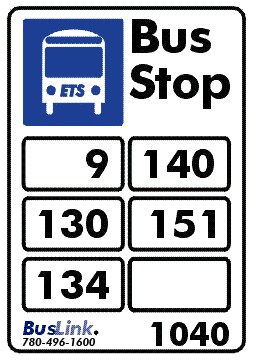
Bus stop numbers can be found at the bottom of every bus stop sign in Edmonton.
BusLink is a 24-hour automated information system you can access to get schedule and other transit information anytime you need it.
Since it started in 1994, BusLink has helped more than 44 million Edmonton Transit users get to their destinations. And it can help you too. Simply pick up the phone.
Dial 780-496-1600 on your phone. If you need schedule information, enter the 4 or 5-digit bus stop number. If you're looking for special events or other ETS information, please call the relevant number.
No, BusLink has a "skip ahead" feature which allows you to select your choice at any point of the menu. BusLink will skip to the information you select.
BusLink offers three types of scheduling information.
Current time information will give you the schedule times of the next 3 buses within the next hour. All you need is the 4 or 5-digit bus stop number.
Later today information gives the schedule times for the next 3 buses at a later time during the current day. You will be prompted to enter the hour and minute of travel and the 4 or 5-digit bus stop number.
Future days offers the schedule times of the next three buses for a specific date and time up to 7 days in advance. You will be prompted to enter a number that corresponds to the day of travel, the hour and minute of travel, and the 4 or 5-digit bus stop number.
BusLink can be a valuable resource for any transit user. Information available includes:
Yes, BusLink gives schedule times for bus stops serviced by School Specials. Call BusLink at 780-496-1600 on your phone and enter your four or five-digit bus stop number.
The majority of School Special buses now operate as branches to regular ETS bus routes. They display an “S” next to route numbers to indicate it is a school trip. The destination sign on the bus will show the final school served by the route. School Special bus routes that are not an extension of an existing route are numbered 601 to 616 for AM service and 800 to 814 for PM service. Check the destination sign or windshield card at the front of the bus for the specific route number, which often includes the name of the school. All transit customers can take School Special routes, not only students.
| Telephone | 311 |
|---|---|
| http://www.facebook.com/takeETS | |
| https://www.instagram.com/EdmontonTransit/ | |
| https://twitter.com/takeetsalert |